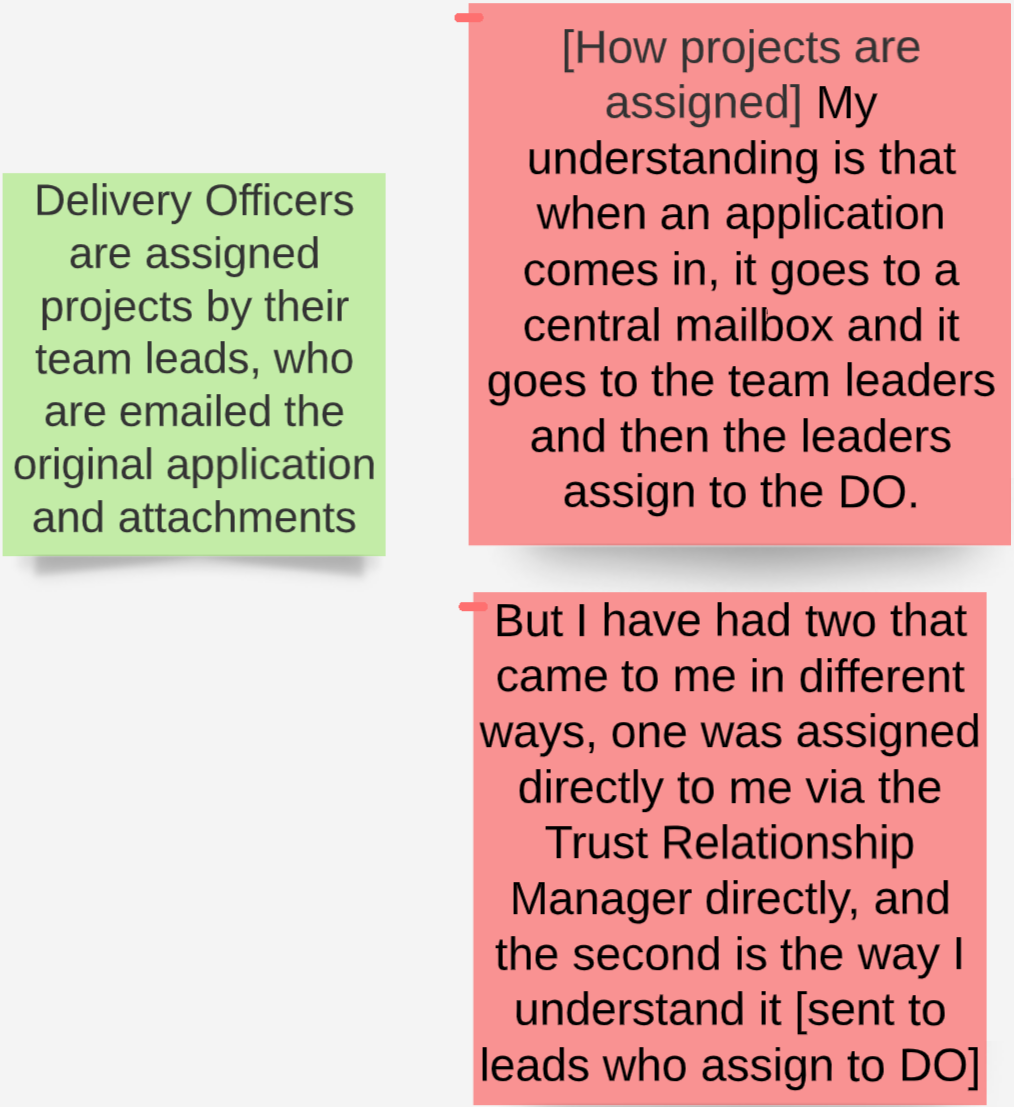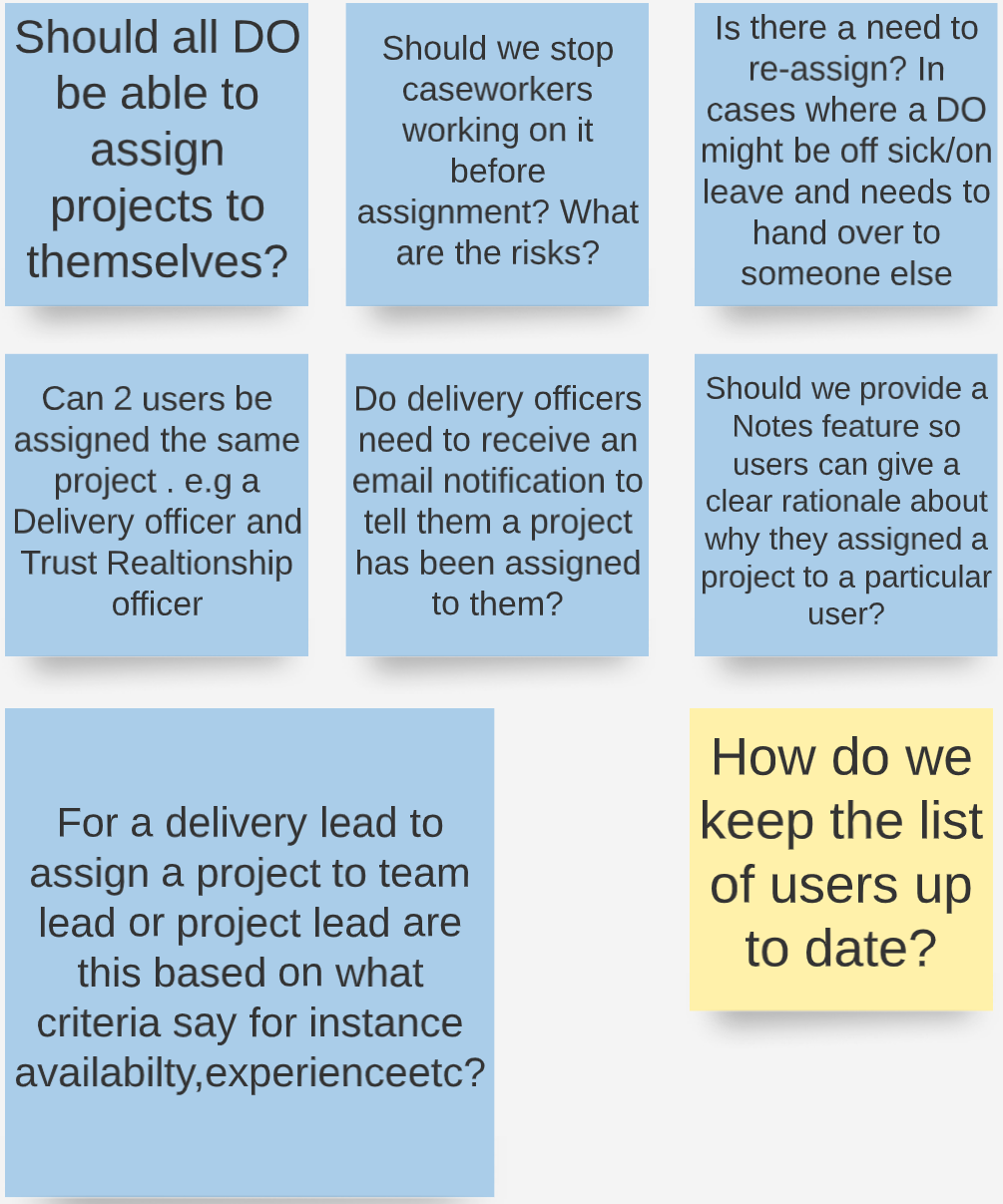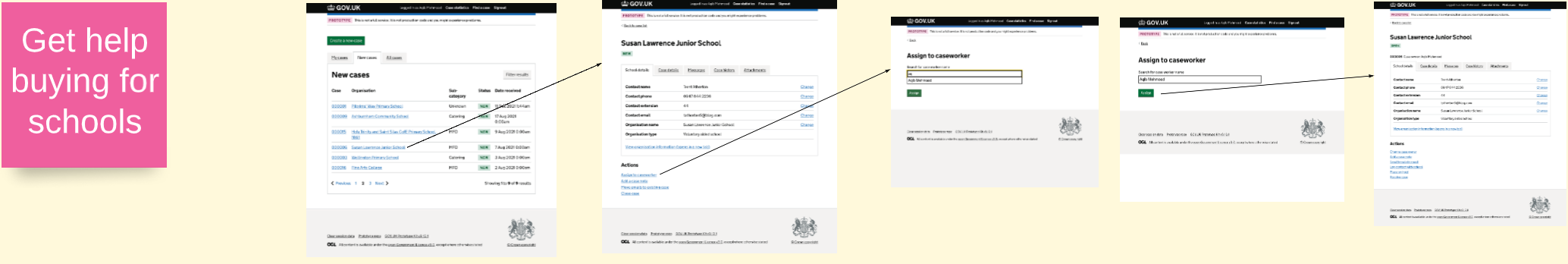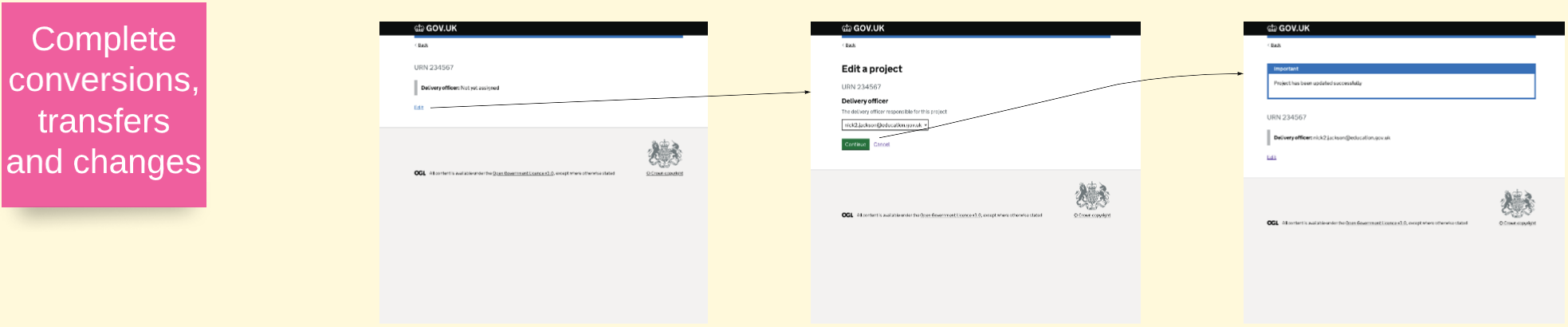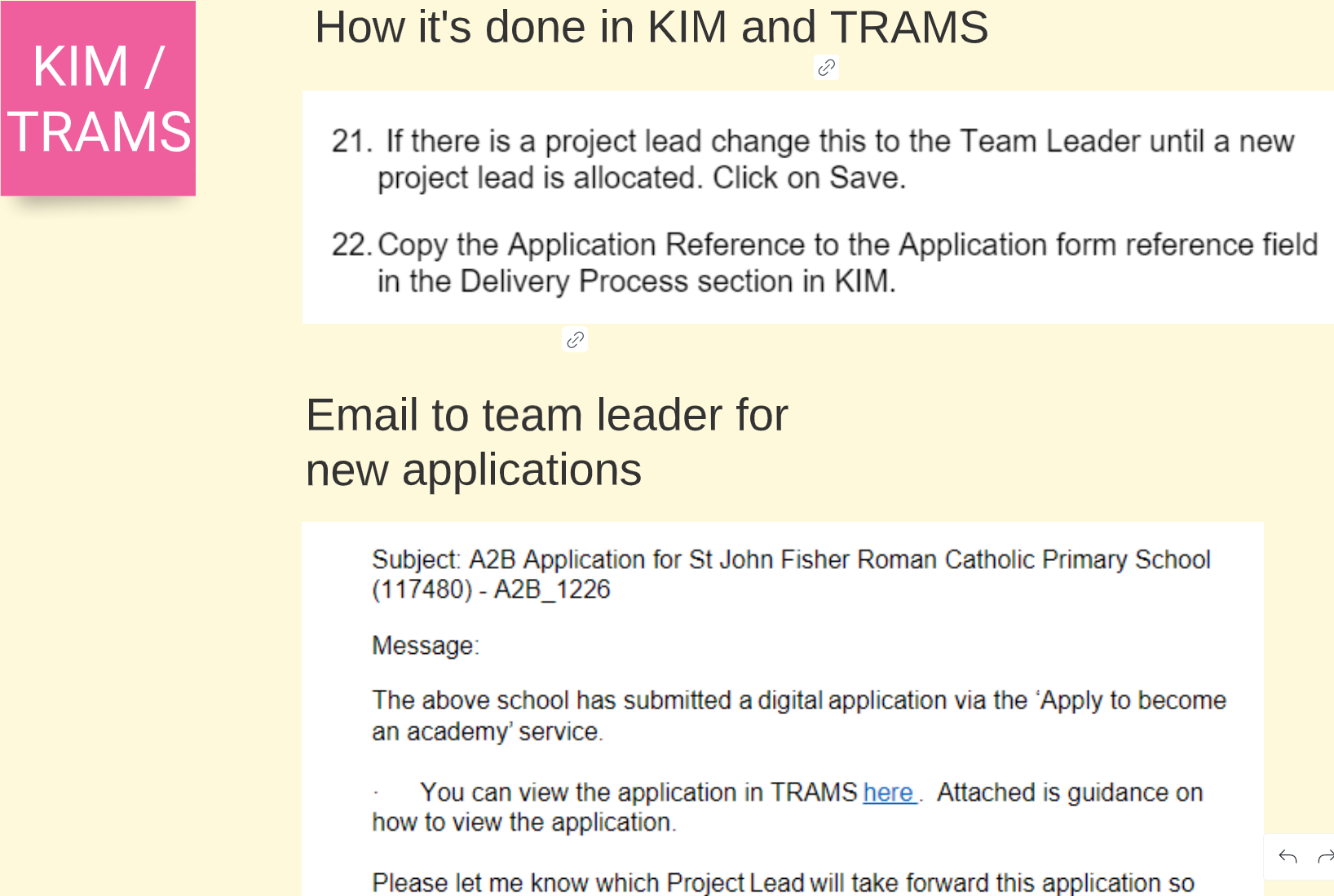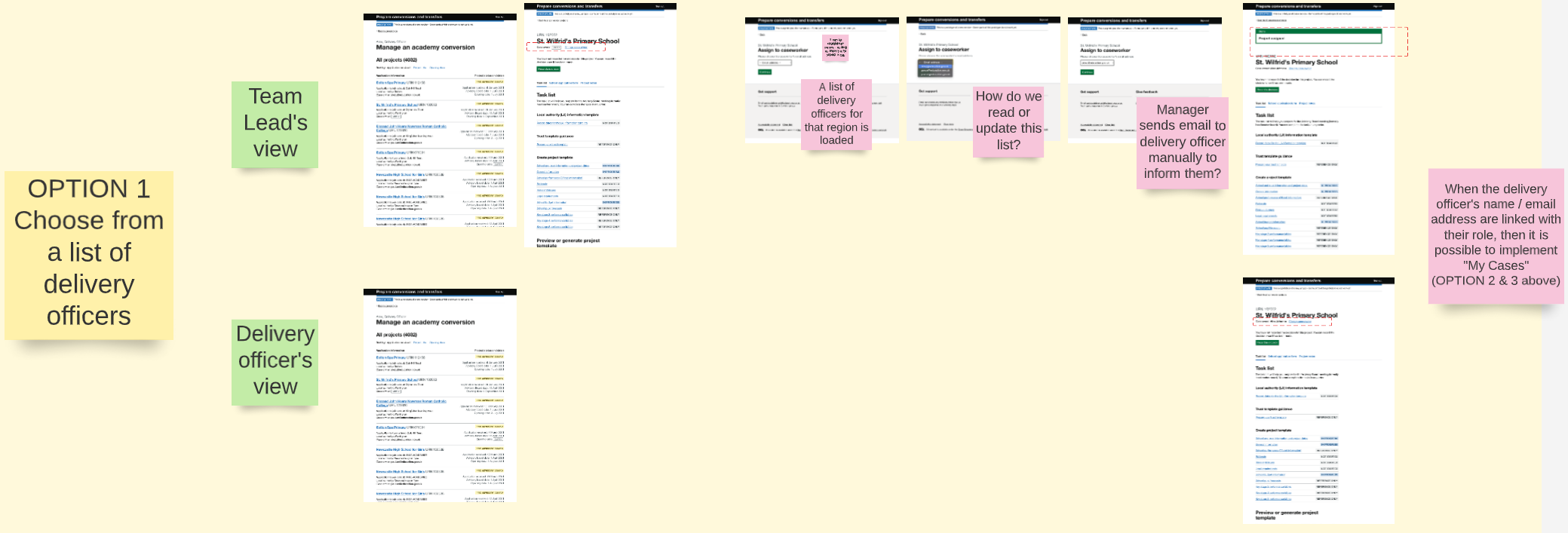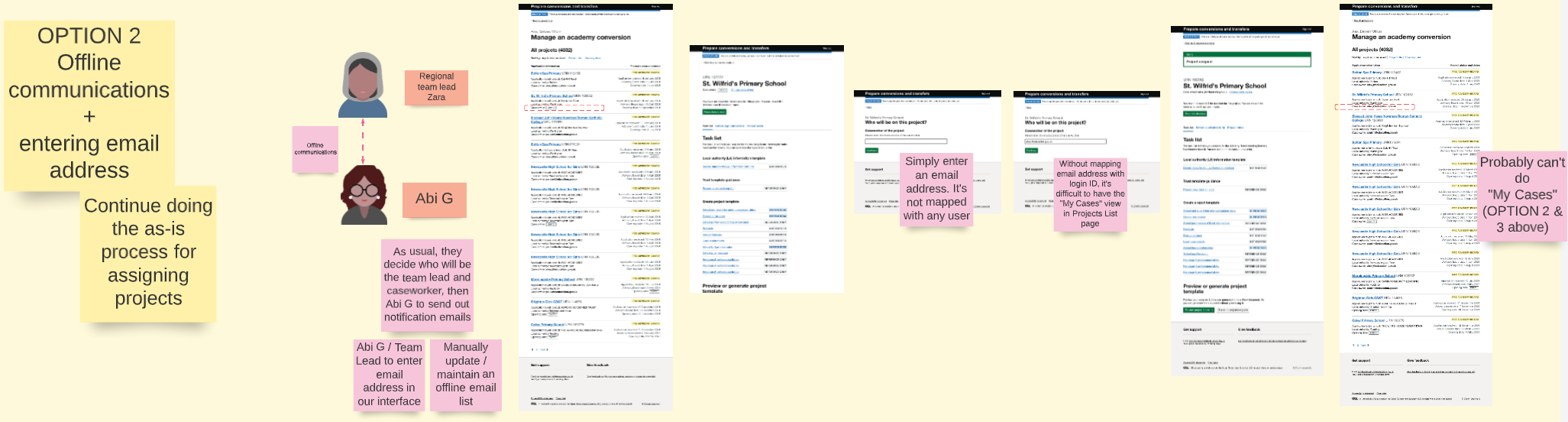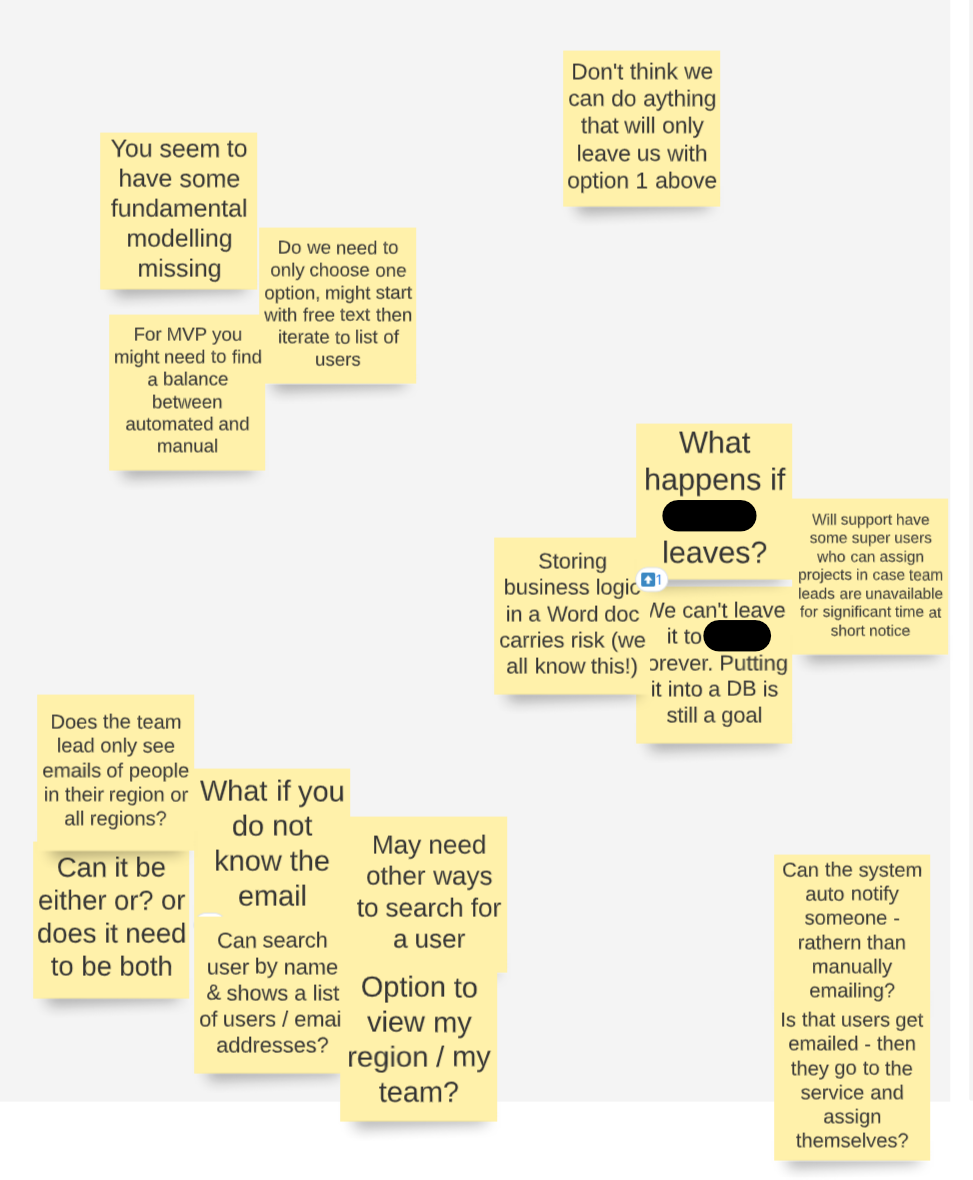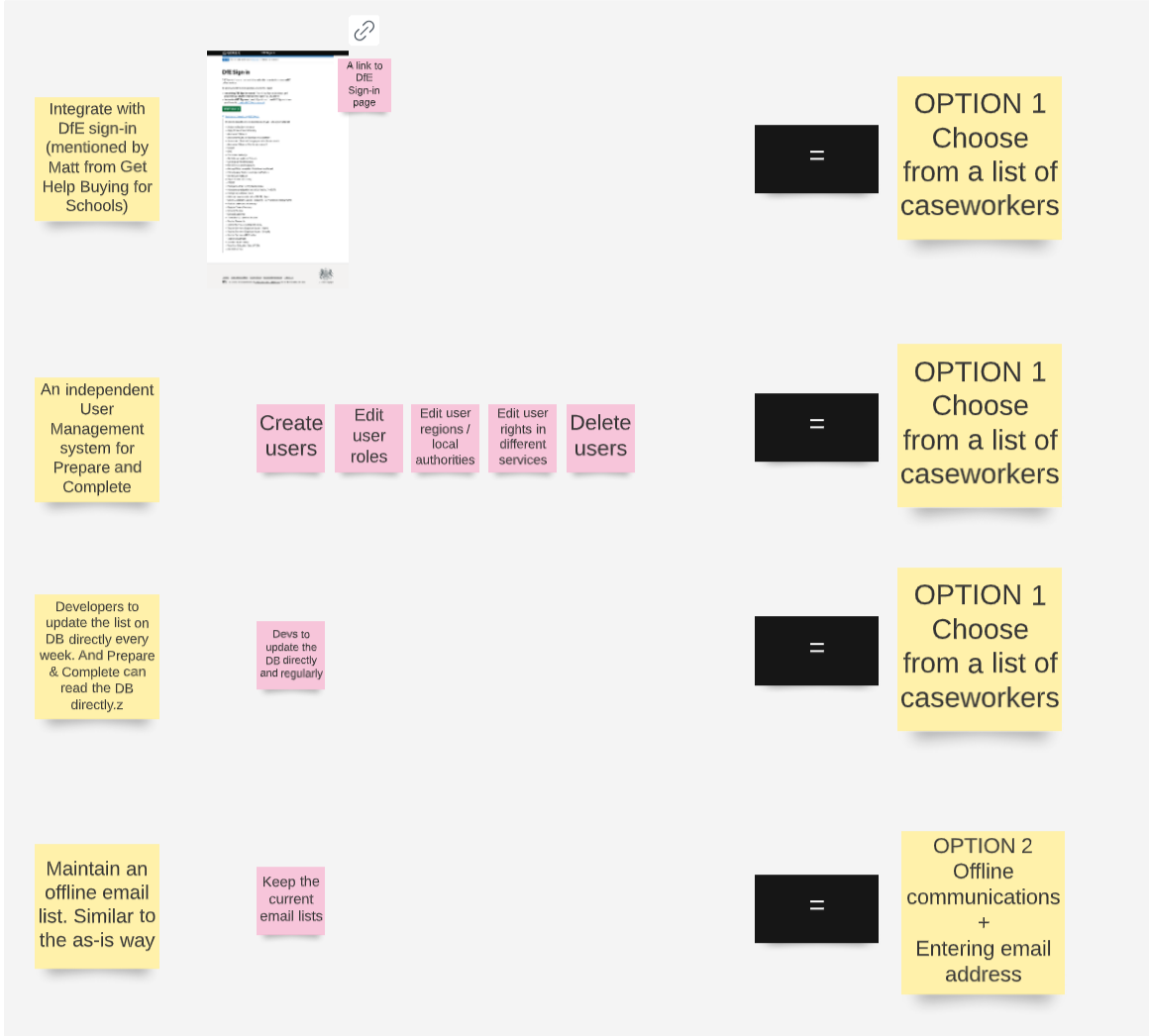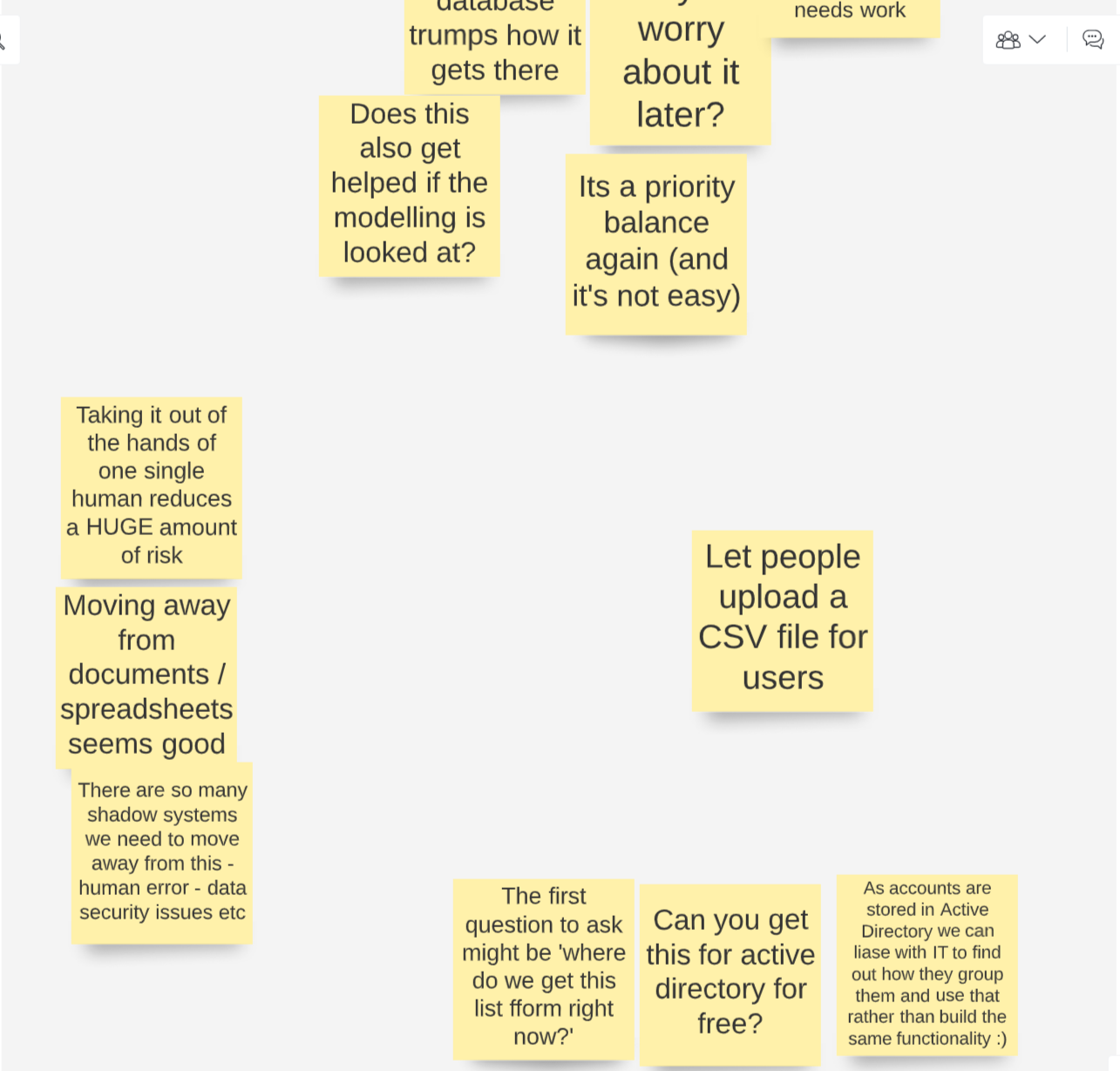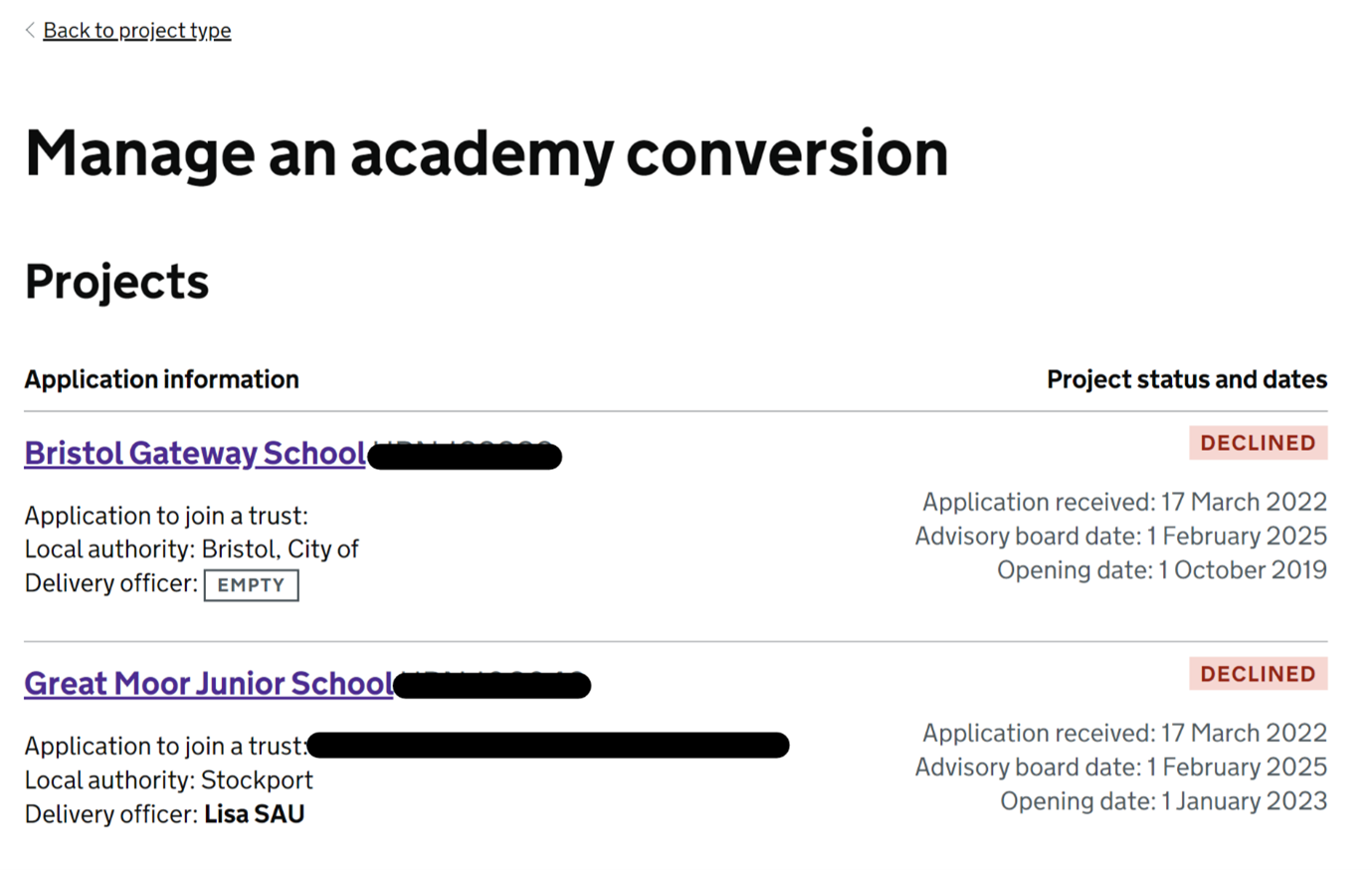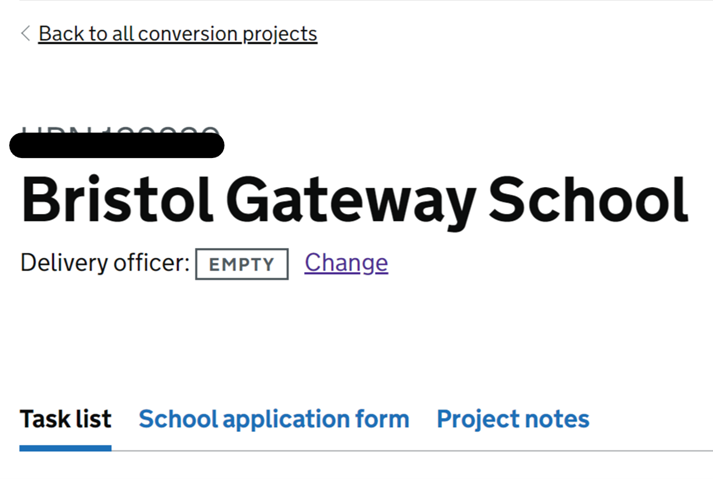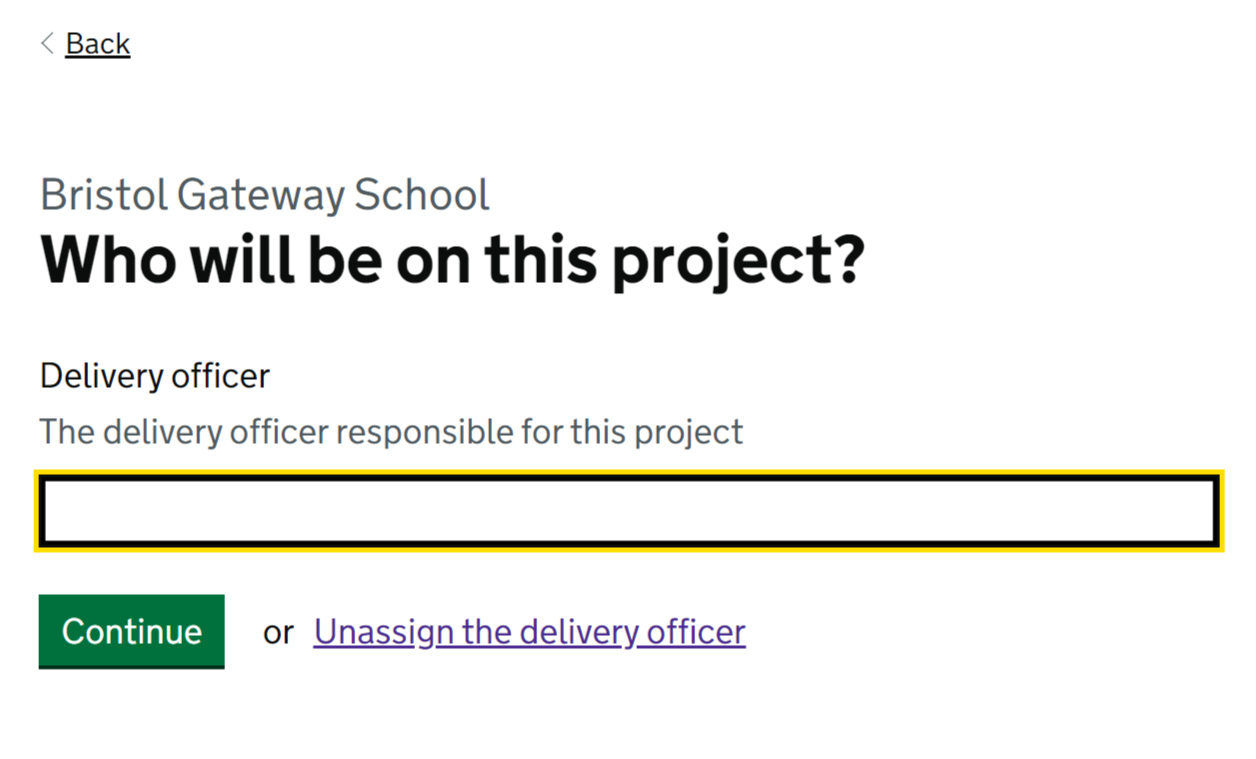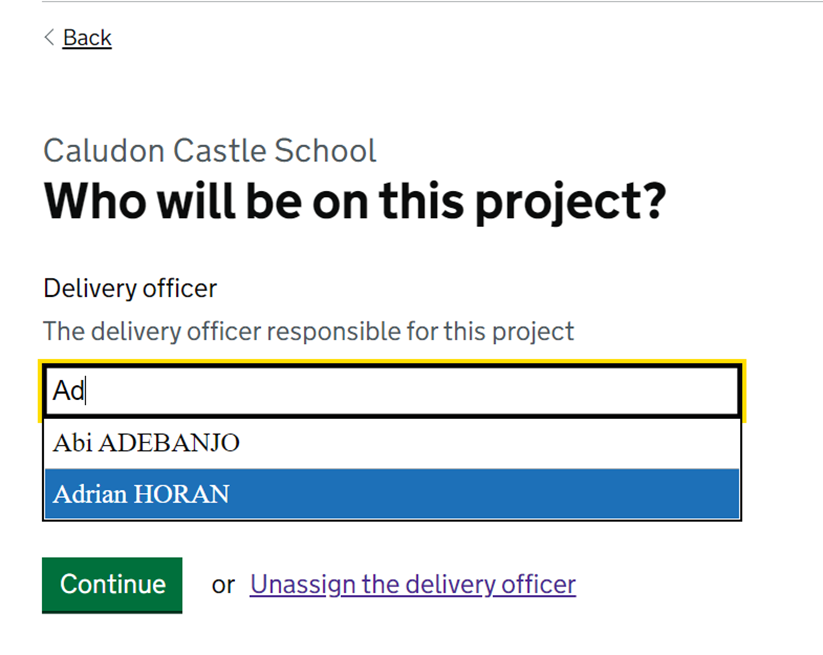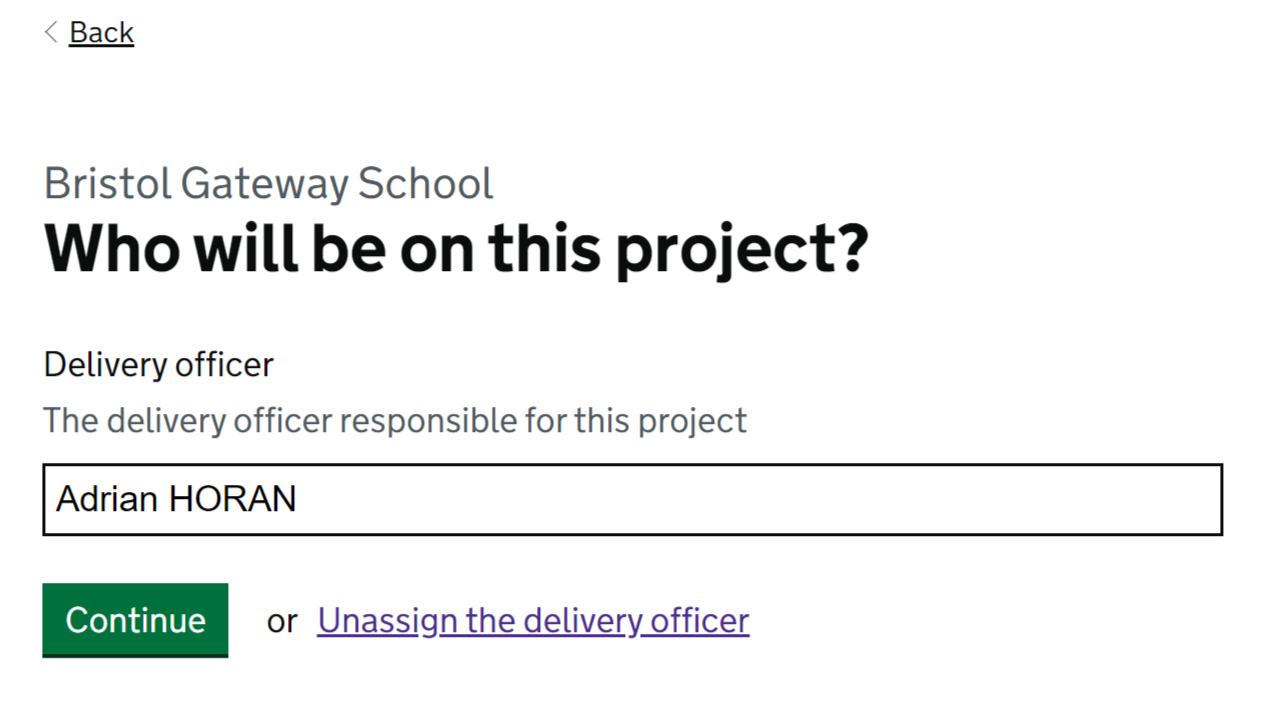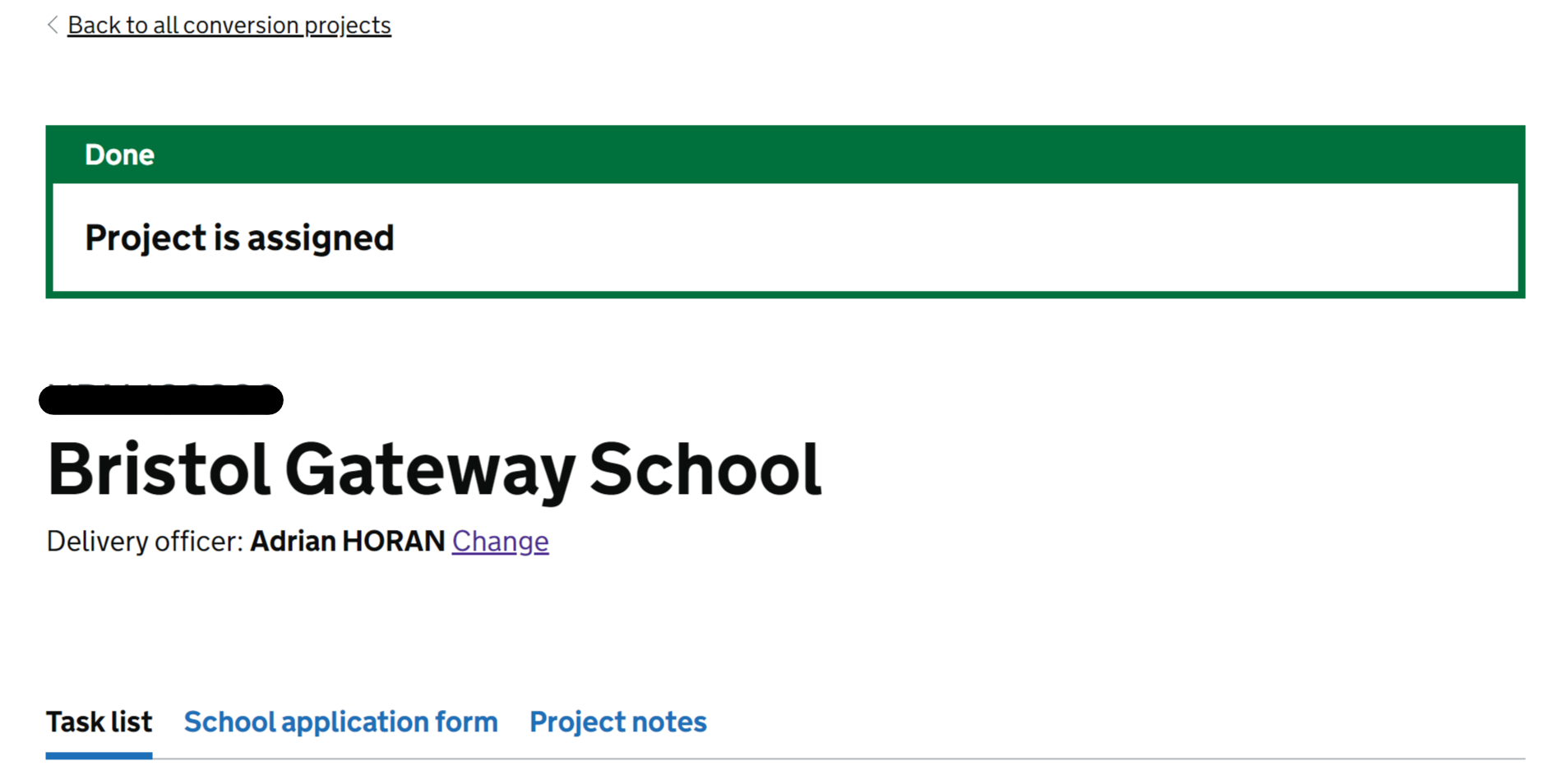DfE’s 9 regions consist of a list of authorities. Each authority has a team lead who is responsible for assigning applications to become an academy to delivery officers (DO).
Given team leads assign projects to DOs in the as-is process, it made sense to introduce a project assignment feature in our service.
# Understanding the problem
We collated our user research findings about assigning projects on a Lucidspark board.
We then thought of possible solutions and problems with assigning projects in our service.
# Design provocations
We compared our notes with other project assignment designs in DfE.
We also reflected on the as-is process for assigning projects to DOs.
Our interaction designer used these points of reference to create 2 design provocations:
- Choose from a pre-populated list of DOs. This was based on the designs of other DfE services, including our sister service Complete conversions, transfers and changes.
- Enter the email address of the assigned DO. This would save time updating a list of DOs when someone leaves, for example.
We discussed the 2 options as a team and considered the pros and cons of each one.
This prompted a follow-on discussion about how we would maintain a list of users. We considered different approaches and the implications of each approach.
# Prototype design
We created a prototype design considering everything that we discussed as a team. We then tested our prototype with team leads.
# Next steps
We will test our prototype with delivery officers in user research sessions.