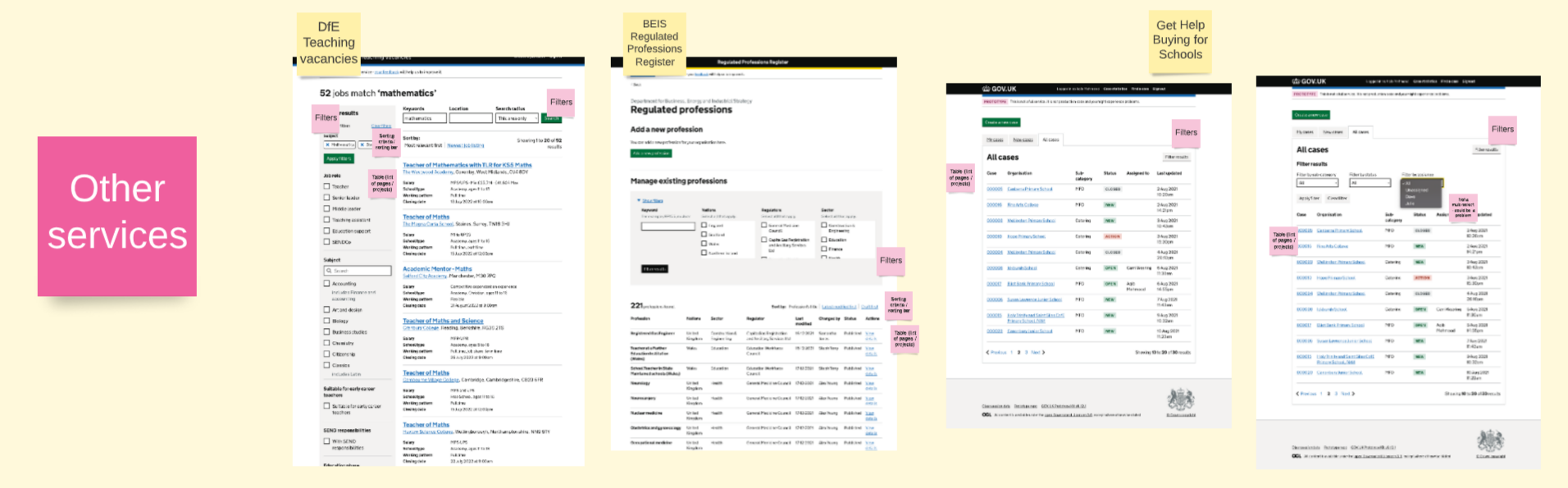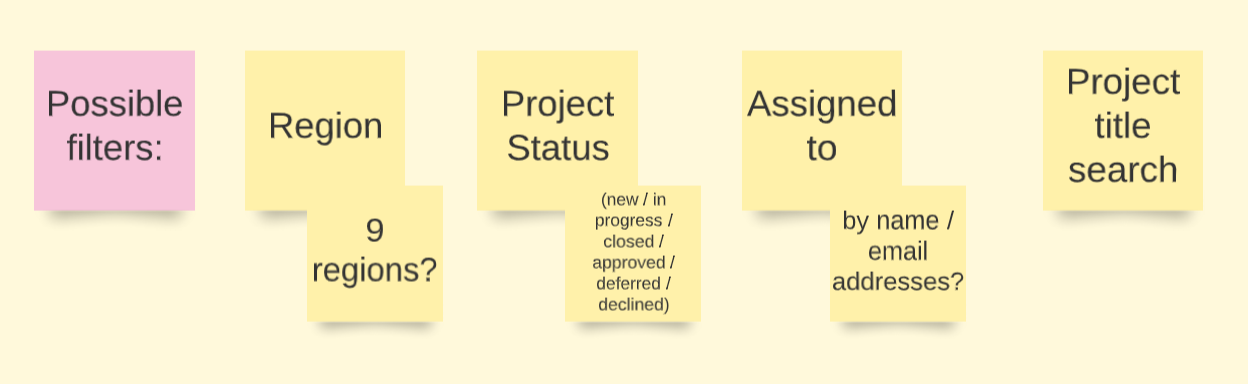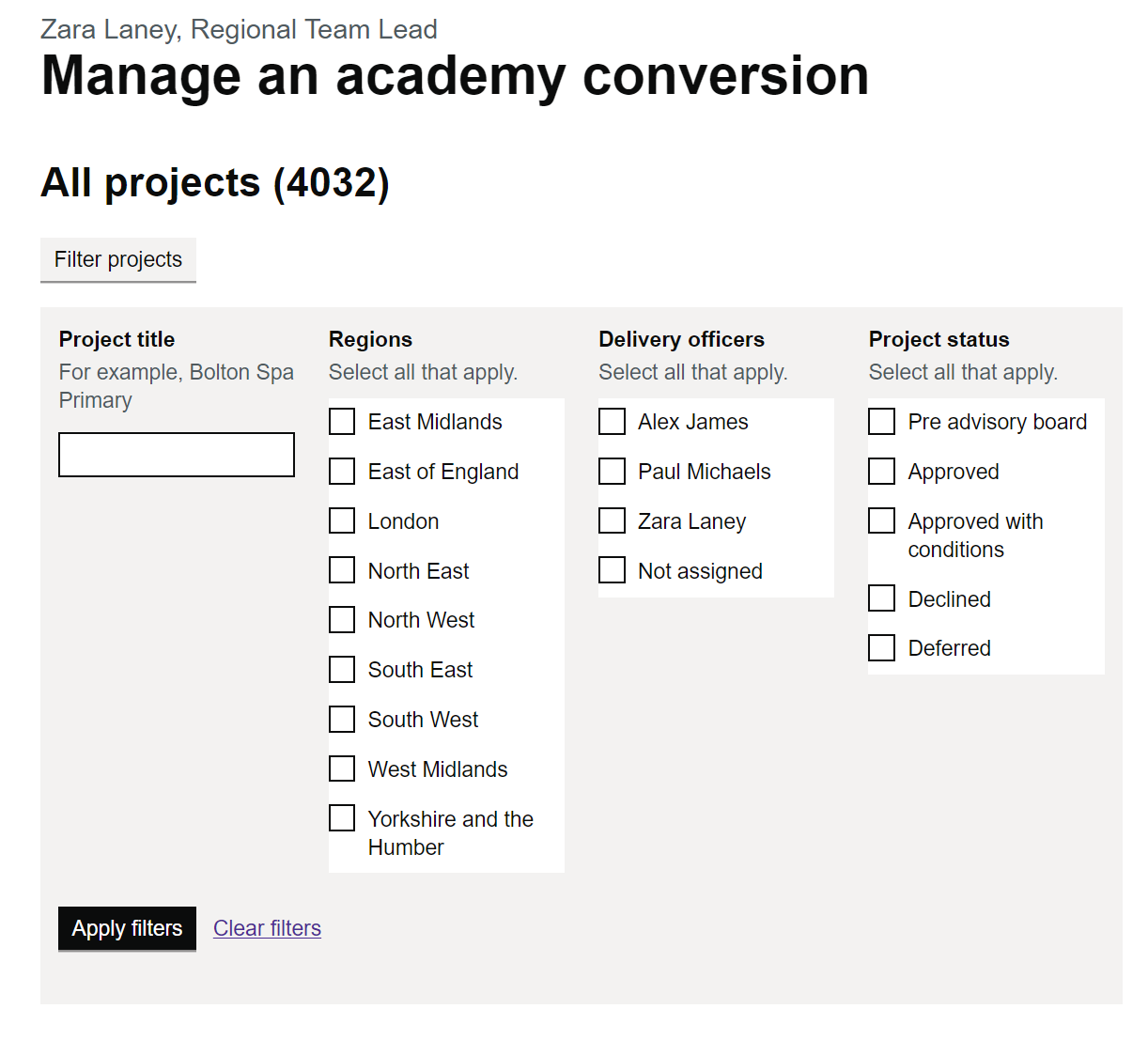We identified this user need from user research:
As a delivery officer
I need to find projects quickly and easily
So that I can start/continue working on them
# Meeting user need
We created a sorting bar to help delivery officers (DOs) find their projects quickly, but this didn’t resonate with them. They instead wanted a search bar and filters, particularly filtering by region.
# Designing a solution
We collated several examples of search bars and filters from other services including DfE services and a Department for Business, Energy and Industrial Strategy (BEIS) service.
We came up with some filters that could be useful to users. This included our project assignment feature and a project title search.
We created a prototype design and tested it in user research sessions with team leads.
# Next steps
We will test our prototype with delivery officers in user research sessions.
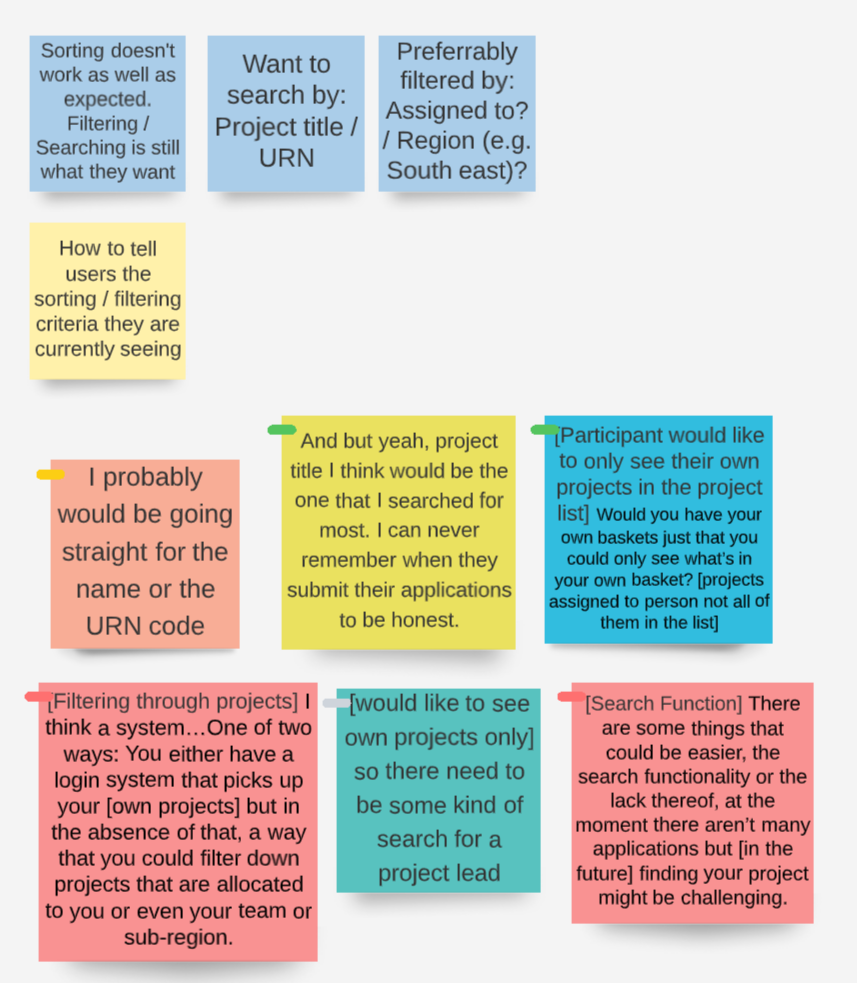
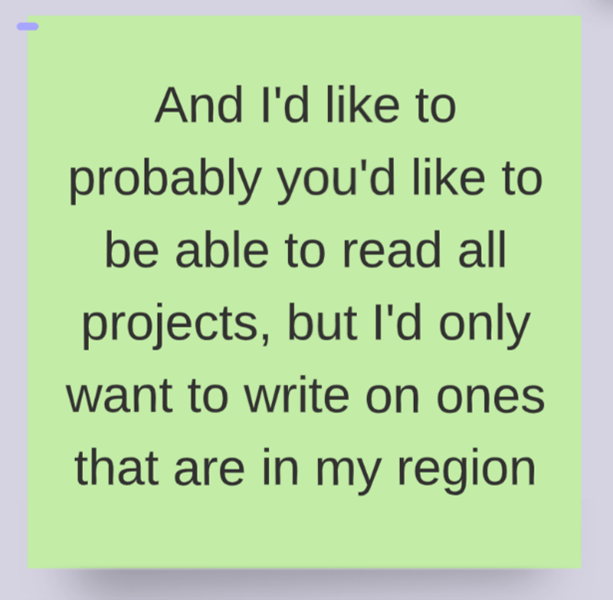
![Yeah, I'd go for my region and then I'd probably cause often I want to see all of mine together, so I'd probably go for [that].](/images/apply-to-become-academy/filtering-projects/regions-participant-two.png)