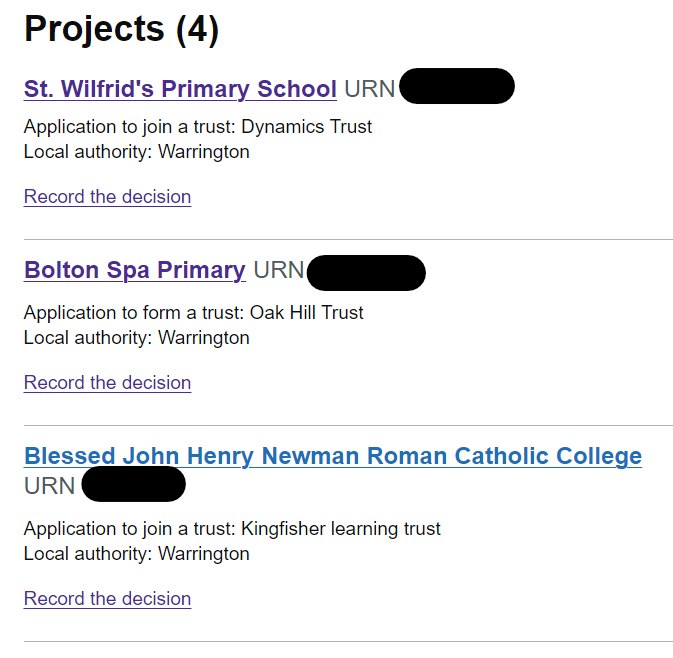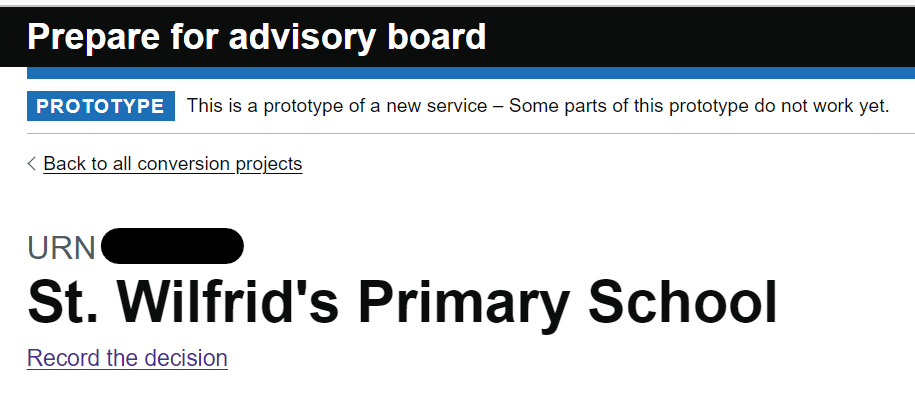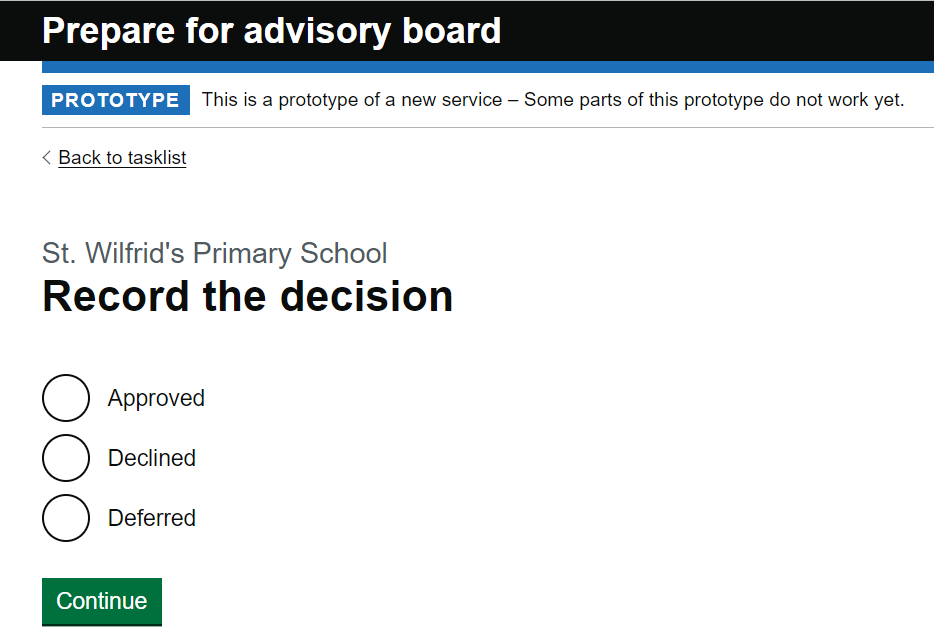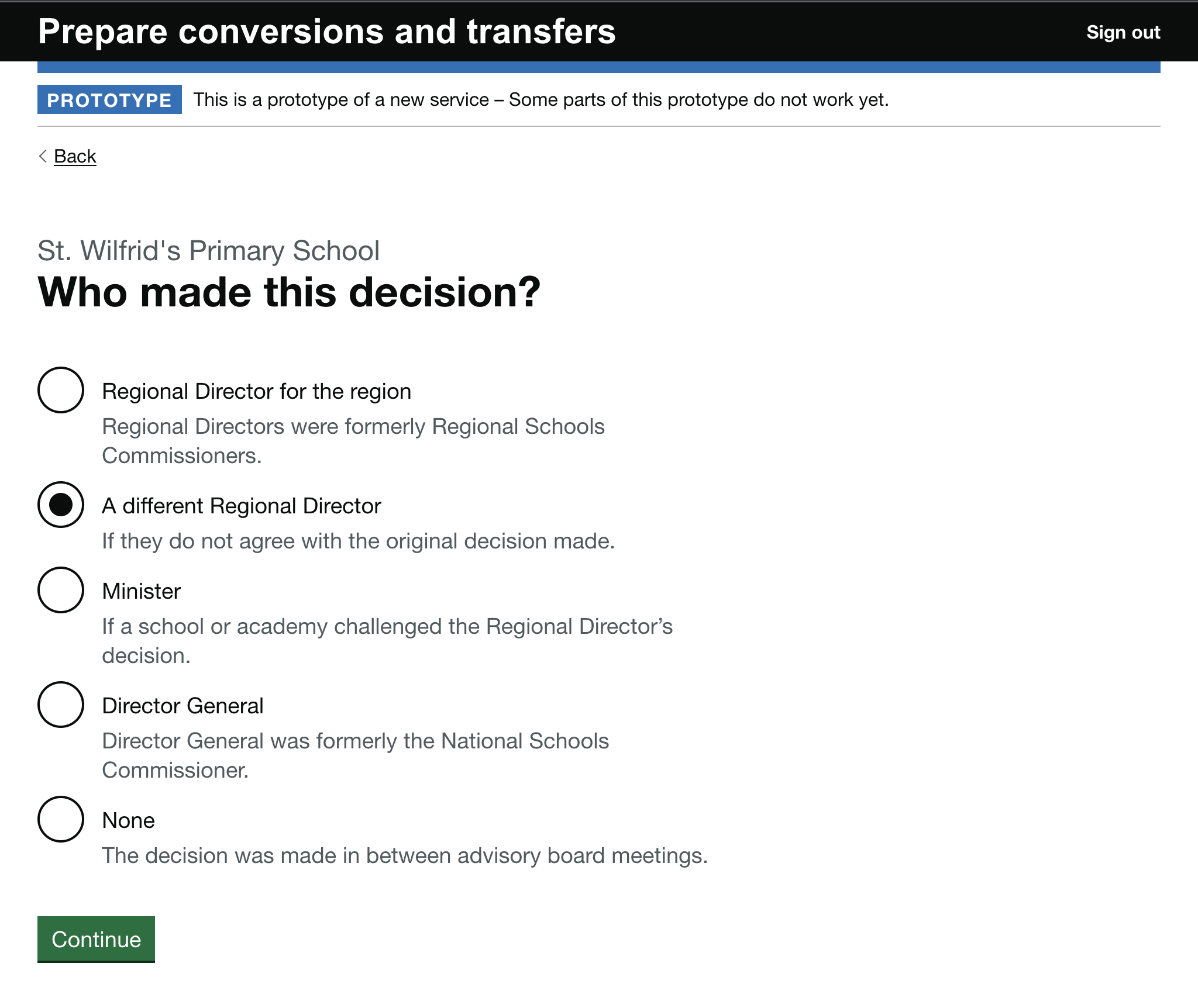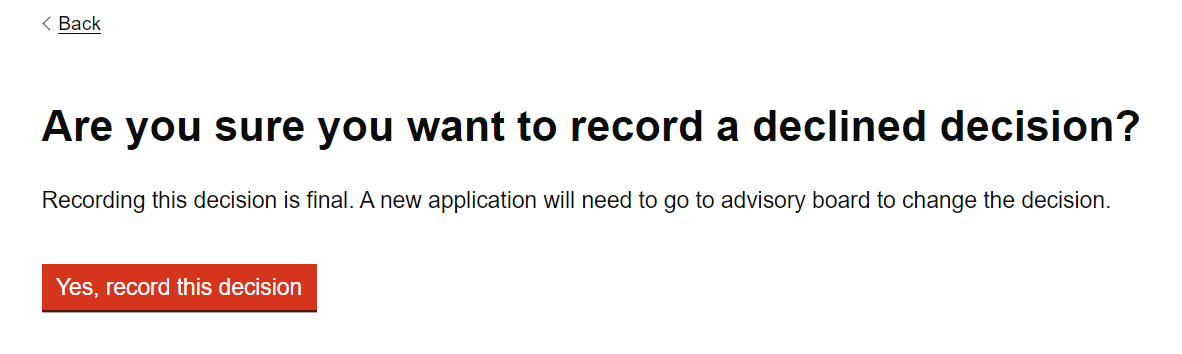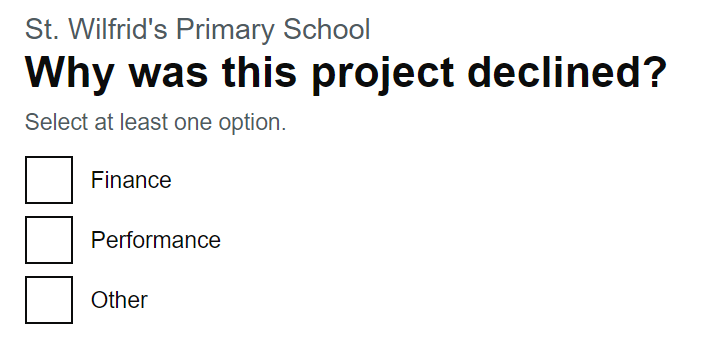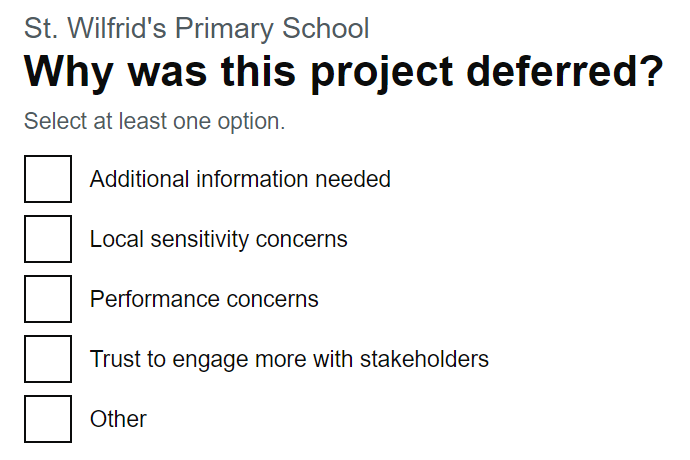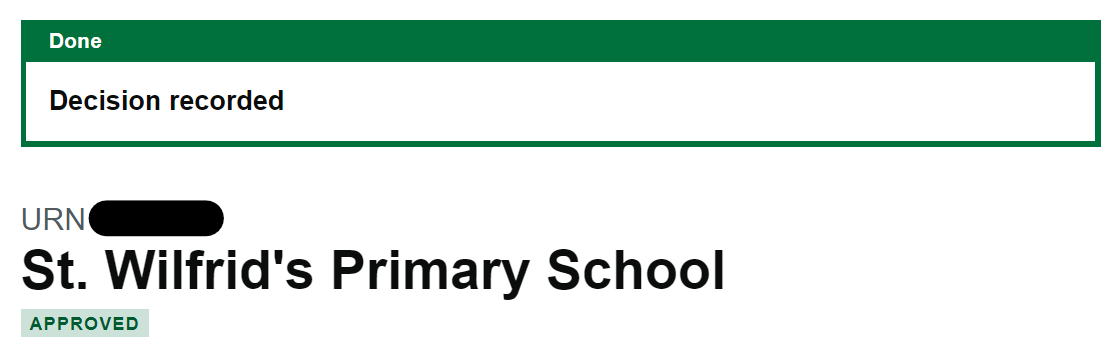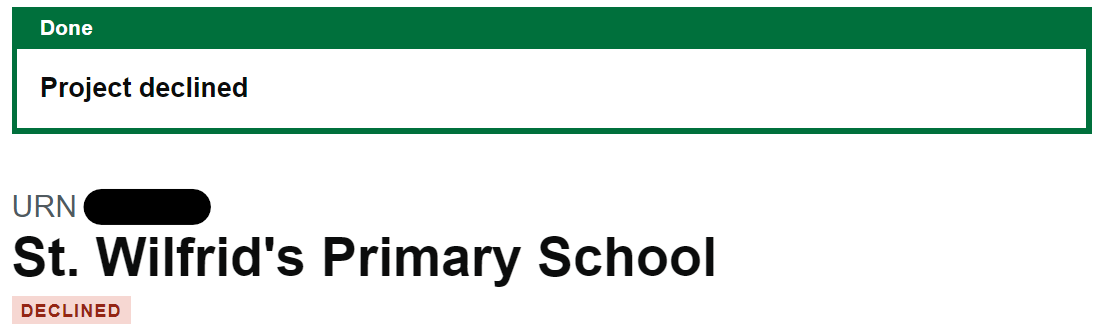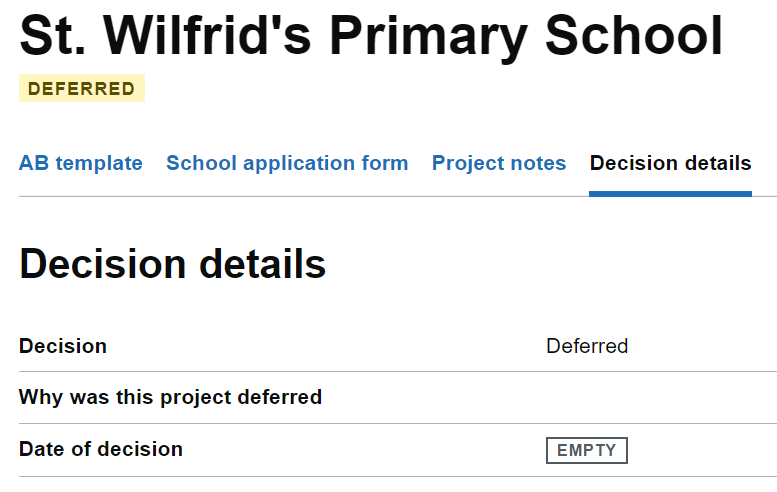Delivery officers (DOs) present proposed academy conversions and transfers at advisory board (AB). This is so the Regional Director (formerly the Regional Schools Commissioner) can make a decision.
The decision can also escalate to:
- A different Regional Director, if they do not agree with the decision made
- A minister, if a school or academy challenges the Regional Director’s decision
# Types of decision
There are four types of decision:
# Approved
This is the decision for most projects. Once someone approves a project, this decision is final. A new application will need to go to AB to change it.
# Approved with conditions
This is less common. An example condition is an improved strategy for how the trust taking on an academy will grow.
# Declined
This is very rare. If a project is not approved, then it is often deferred for approval later. Declined decisions are final and are only changed with a new application.
Our analysis so far confirms there are no standard reasons for declining a project.
# Deferred
The project is not approved and a DO brings it to a future AB once the reasons for deferral are addressed. An example is the trust managing an academy should engage more with stakeholders.
Our research so far shows there are no standard reasons for deferral.
# Why the decision needs recording
Recording the decision is useful to the:
- Director General (formerly the National Schools Commissioner) so they know the decisions made across the 9 regions
- Department for Education, so they can report on the decisions made across the 9 regions
- Complete conversions, transfers and changes team who manage the post AB process
The minutes from AB meetings include other information with the decision:
- Date of decision
- Conditions of approval
- Reasons for deferring a project
- Reasons for declining a project
- The status of the project
# Our design
The Manage an academy conversion team created a proof of concept to record a decision.
Our team (Prepare for advisory board) took this concept and made several changes:
# Added a record the decision link to the projects list
We will test in user research whether users click the link here or on an individual project page. For example, St Wilfrid’s Primary School.
# Changed link text to record a decision
The change in status of a project is the outcome of recording a decision. We made recording the decision the call to action.
# Removed references to the AB making the decision
Several people can make the decision, so we removed references to AB to avoid confusion.
# Added an are you sure page if the user follows the decline journey
Declined cases are rare and irreversible, so we added a page to help DOs feel confident. We used a red warning button in line with the GOV.UK Design System guidance on when to use buttons.
# Added checkboxes for declined and deferred reasons
Giving users a list to select from is better practice than an open-ended textarea.
# Updated the status labels once the DO records the decision
We felt it was best to use the Design System tag component. The Government Digital Service (GDS) will update this more often than our custom made tags.
# Updated the decision tab and summary list labels
We did this to make the decision overview easier to understand. Calling the tab and summary row decision felt confusing, so we gave them unique names.
# Next steps
We will:
- Test the new prototype with our subject matter expert and in user research
- Add the prototype to our development environment so we can test with real projects
- Create a proof of concept for our Manage an academy transfer product